How to use Flash Locker
Flash Locker is an easy to use way to send crypto currencies to any email address, without trusting third parties to hold the funds for you. Getting started is easy, just head to flash.lockerx.co.uk .
The interface requires you to fill in the amount and crypto you want to send, the fund receiver’s email address, and your email and signature.
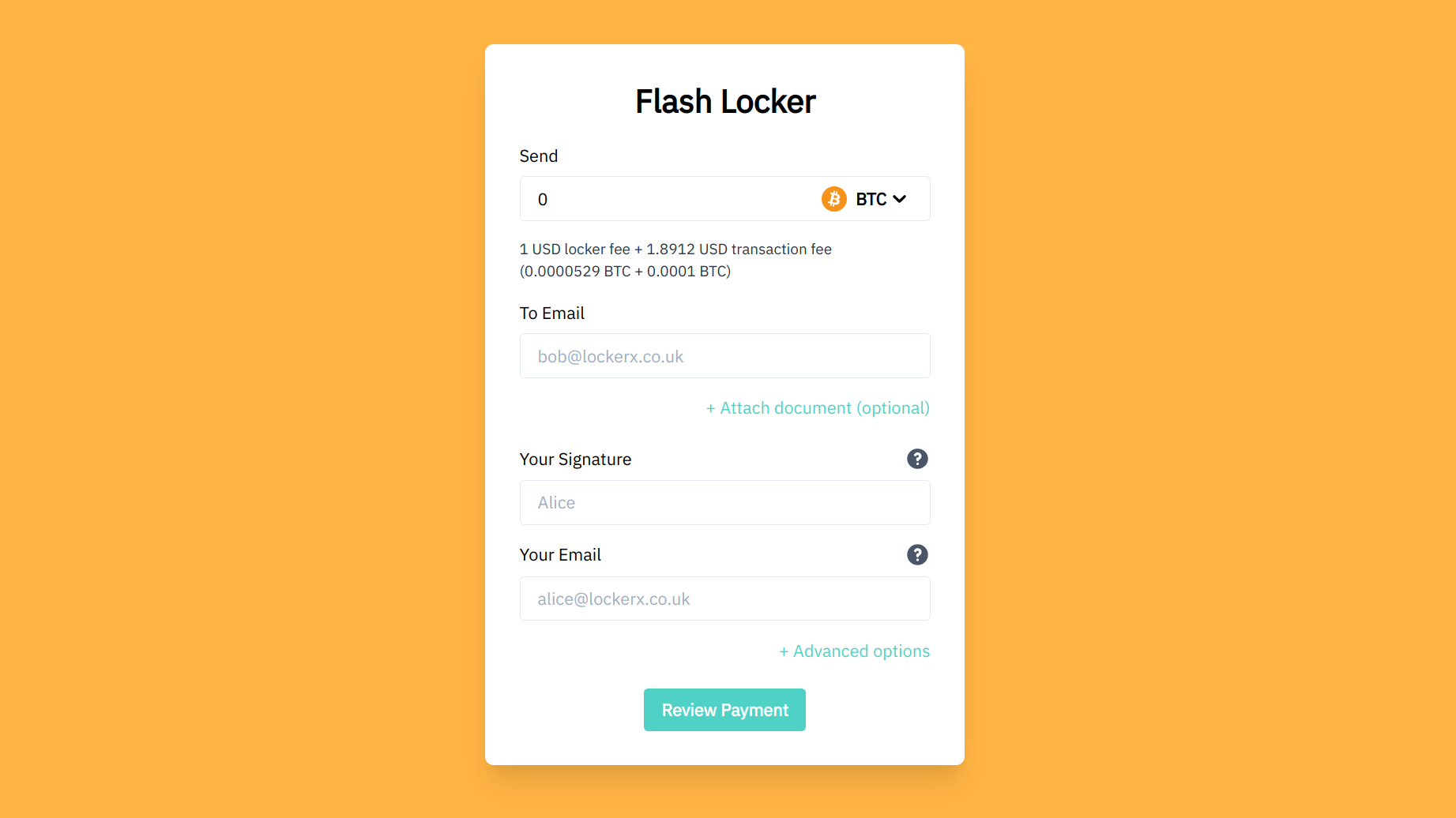
You can change crypto by clicking on “BTC” and choosing the cryptocurrency you want to send.
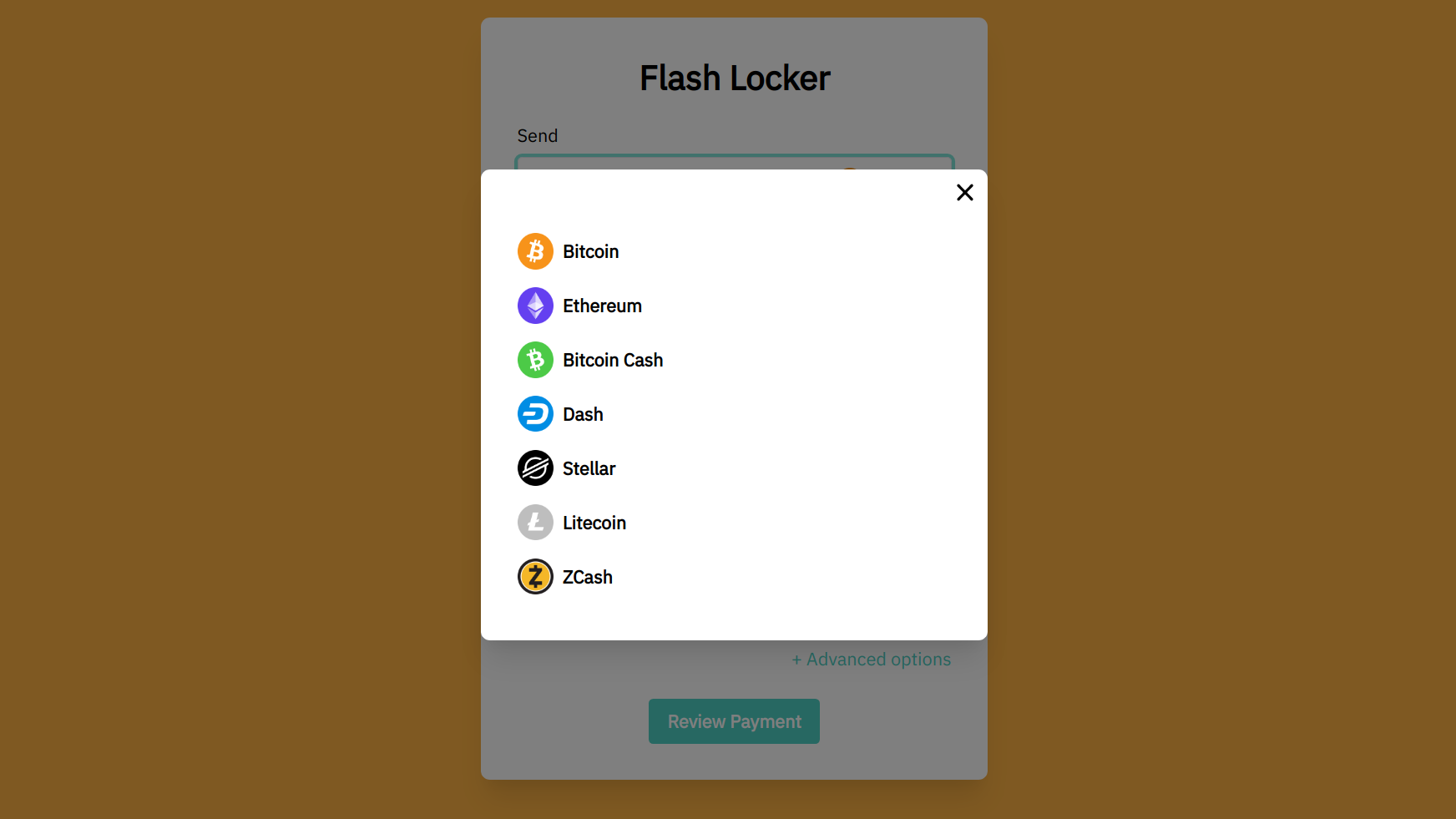
We use the receiver’s email address to inform them that you sent them a payment and to explain how to claim the payment. We use your email address to send you a link to a page you can use to track the status of your payment.
Clicking “Review Payment” takes you to the review screen to double check your information and accept the terms and conditions. In this section you can find the secret unlock code that is used to claim the funds, we will email this code to the person you’re sending crypto to.
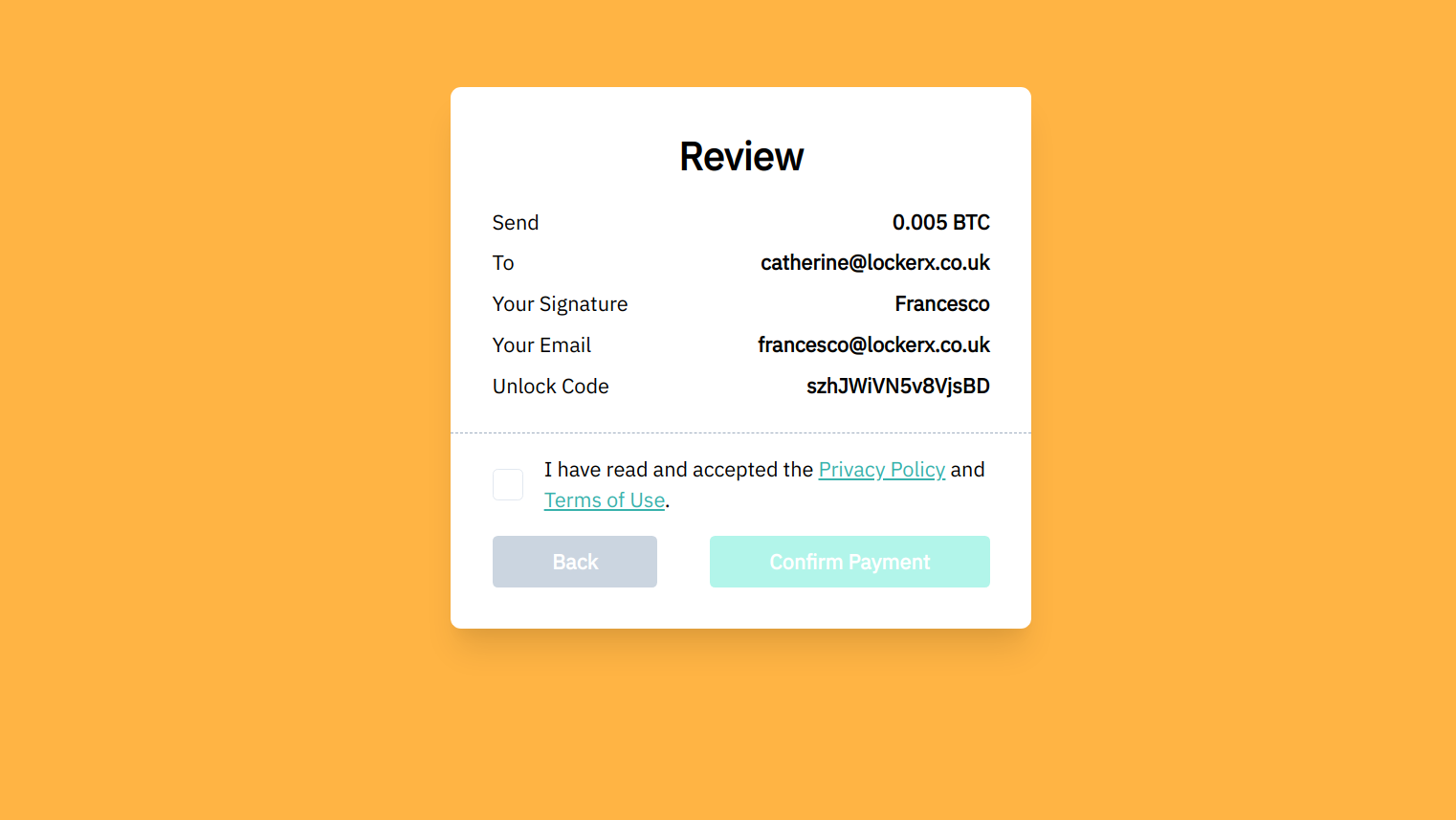
After this the application will take you to the tracking page where you can see the status of your payment. It takes around 10 to 15 seconds to create the smart contract on the blockchain, when the contract is created the application shows you the deposit instructions.
At this point, the funds you deposit can only be claimed by knowing the secret unlock code from the previous step.
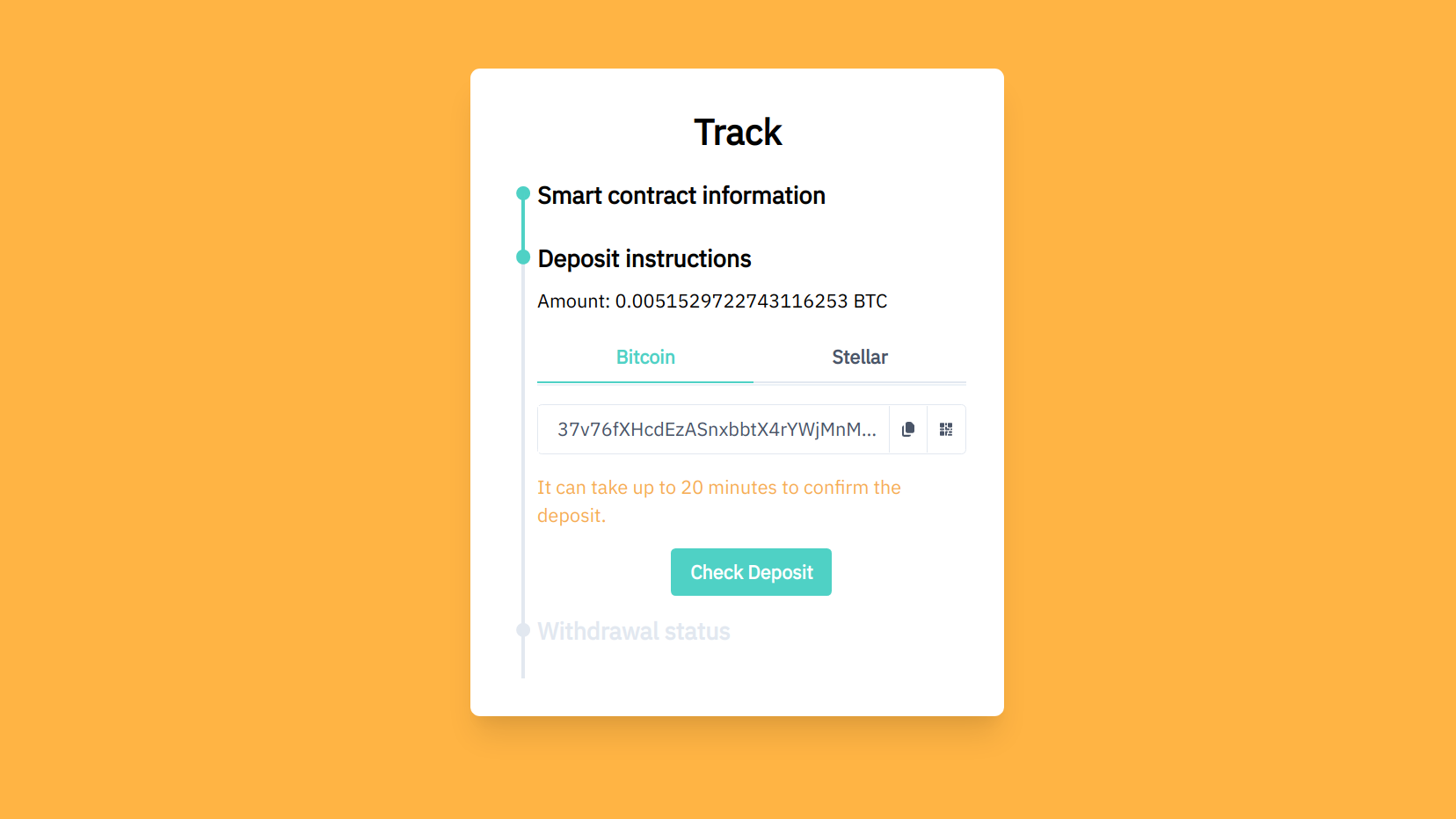
After you send the funds you should click “Check Deposit”, note that it can take longer depending on the network.
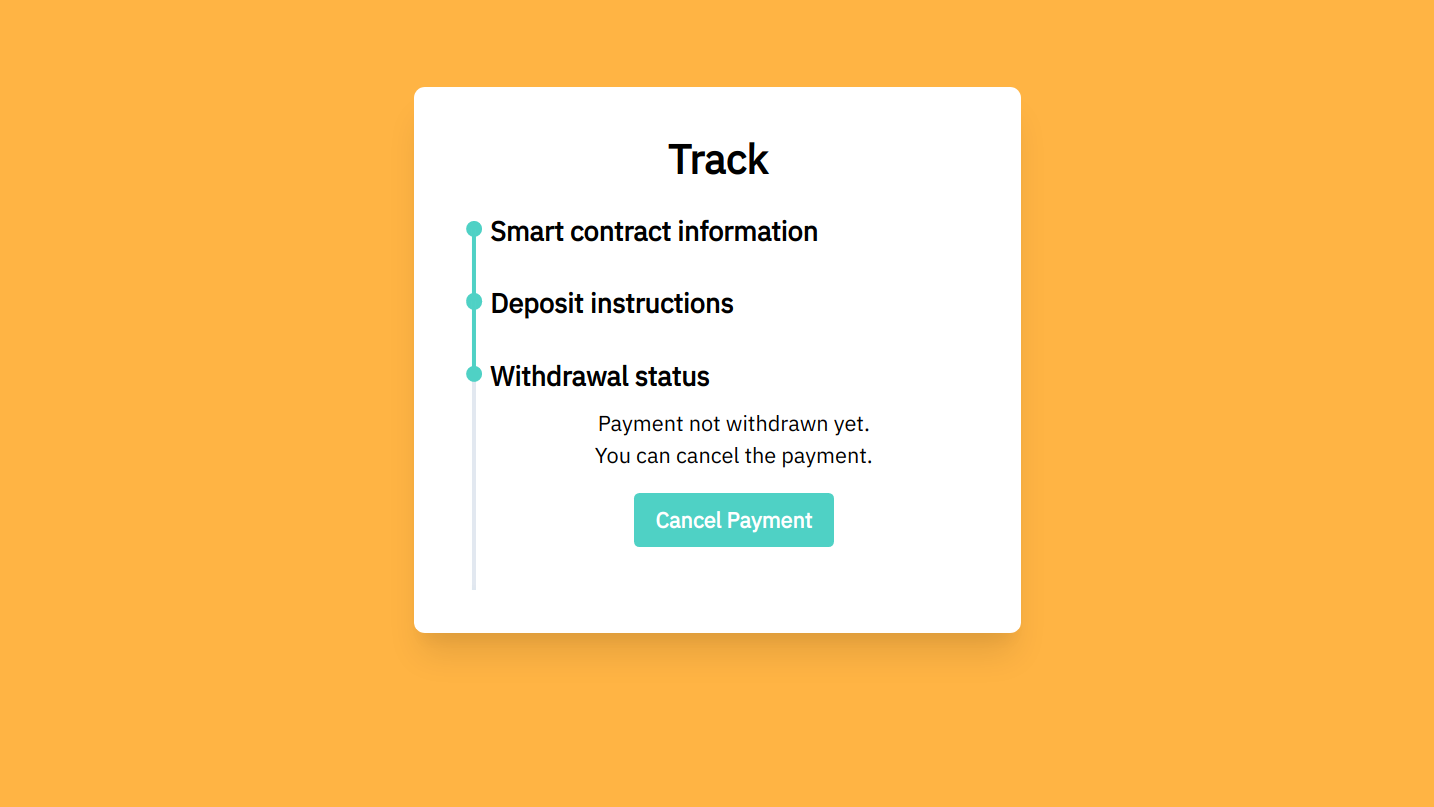
At this point we will email the other person to inform them of your payment and with instructions how to claim the payment.
Claiming the payment
When you click on the “Claim Payment” in the email you received from LockerX, you’re taken directly to the page to claim the payment. The form already contains the secret unlock code that you can use to withdraw the crypto payment.
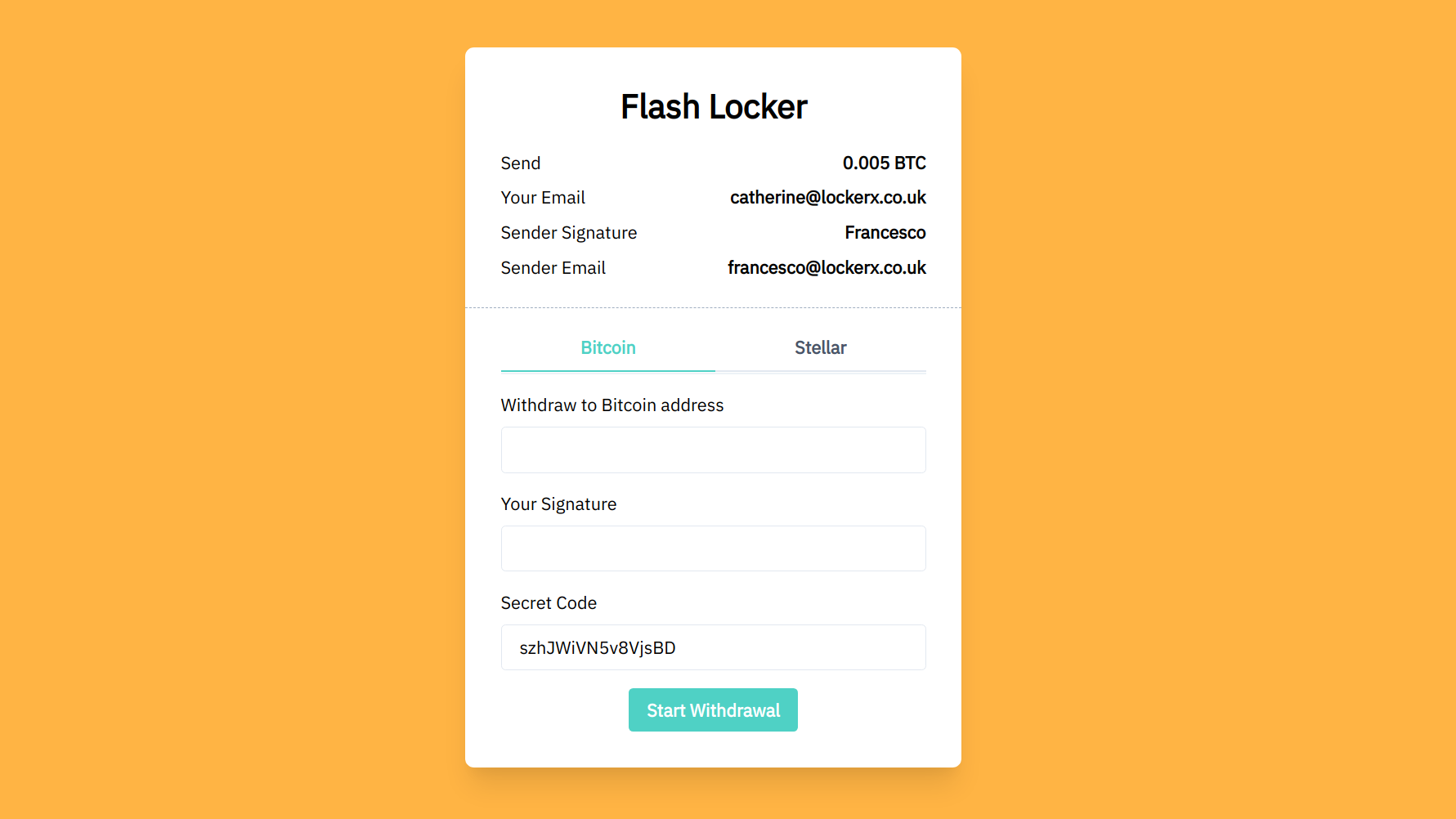
Simply fill out the form with your wallet address and click “Start Withdrawal” and then confirm your details. After this, LockerX unlocks the Flash Locker using the secret unlock code you provided and sends the funds to you.
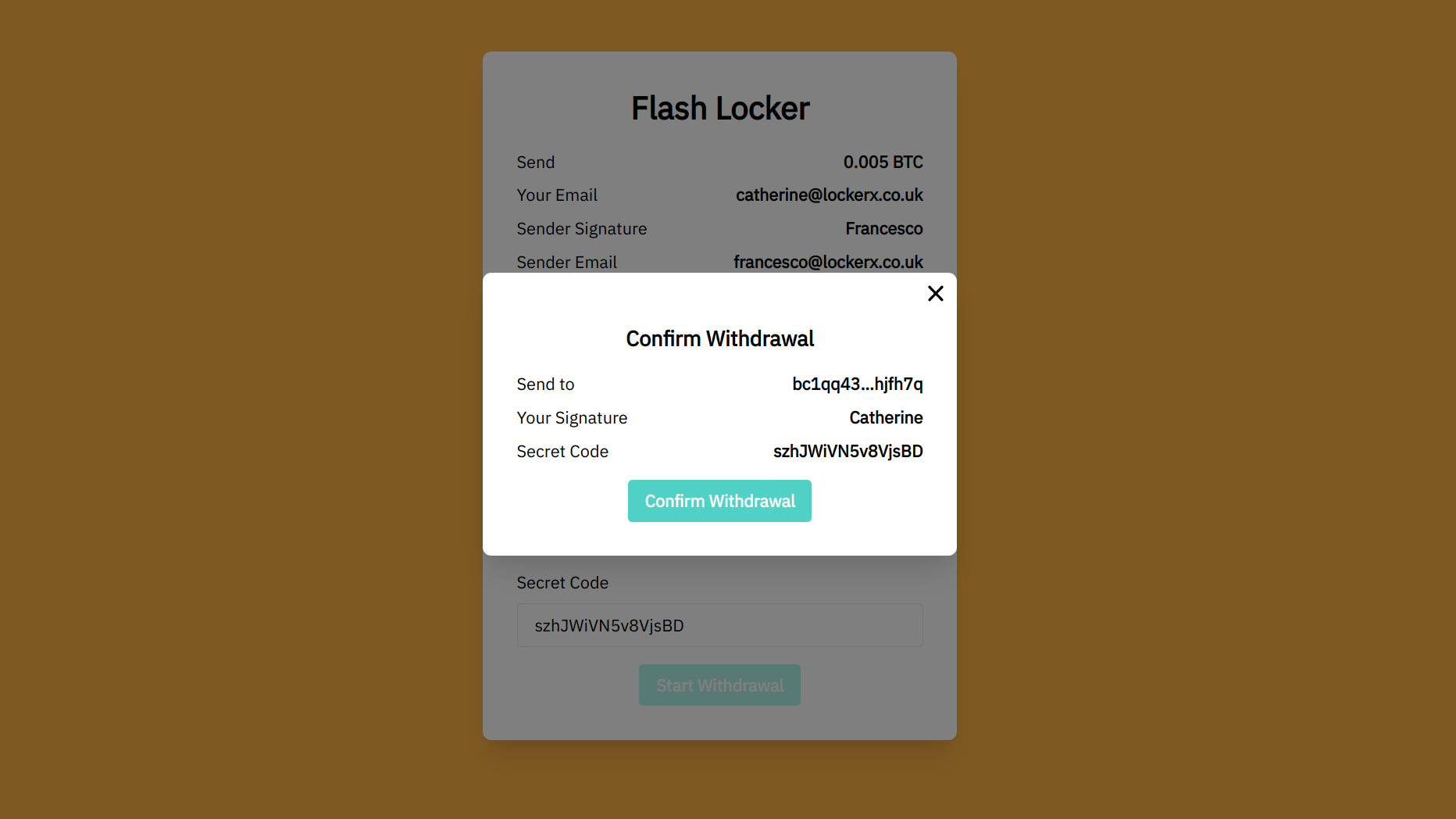
Attaching documents
You can attach documents to your payment, LockerX writes the unique fingerprint of your document (the sha256 hash of its content) to the blockchain, providing Proof of Existence of the document at the time of the payment. To attach a document, simply click “Attach Document” in the Create page and then drag and drop the file in the target area.
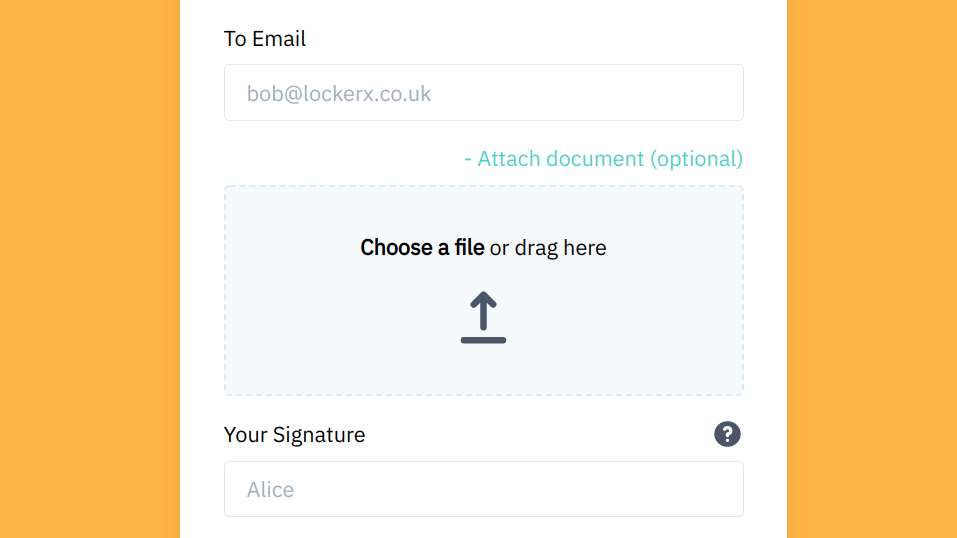
Advanced options
Flash Locker provides a way to customize some options for advanced users.
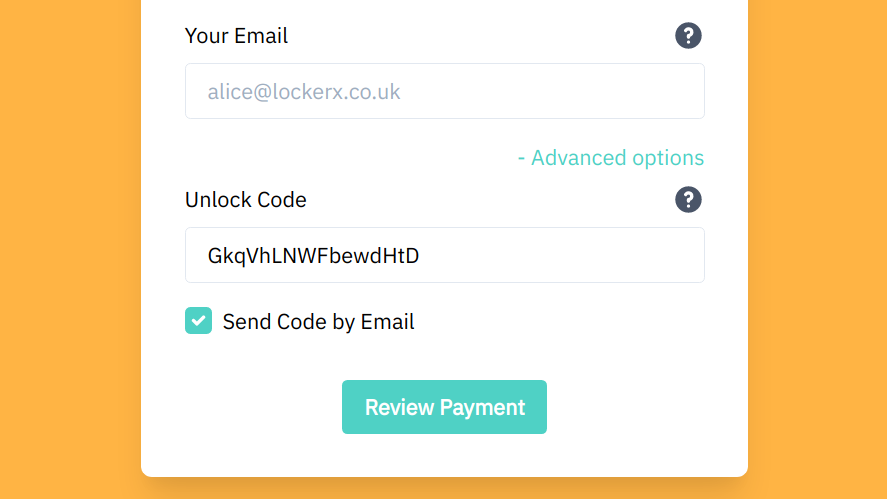
You can change the secret unlock code to something more memorable to you, make sure to use a code that is difficult to guess.
You can also decide not to send the secret unlock code by email to the person you’re sending crypto to. If you untick this option, the code will not leave your browser and the funds won’t be claimable. You need to write the secret code down in a safe place or you risk losing your funds.